دانلود هر آنچه که فکر نمایید
در این وبلاگ شما می توانید جدیدترین نرم افزار ، موزیک ، فیلم و کتاب های روز جهان را بدون هیچ گونه هزینه ای دانلود نماییددانلود هر آنچه که فکر نمایید
در این وبلاگ شما می توانید جدیدترین نرم افزار ، موزیک ، فیلم و کتاب های روز جهان را بدون هیچ گونه هزینه ای دانلود نماییدبرنامه Unlocker v1.8.1
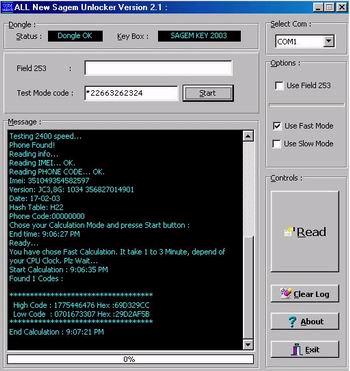
It has many other flavors:
* Cannot delete file: Access is denied
* There has been a sharing violation.
* The source or destination file may be in use.
* The file is in use by another program or user.
* Make sure the disk is not full or write-protected and that the file is not currently in use.
Unlocker is the solution!
1. Simply right click the folder or file and select Unlocker.
2. If the folder or file is locked, a window listing of lockers will appear
3. Simply select the lockers and click Unlock and you are done!
Similar programs and why Unlocker is better
Of course I only compare here the unlocking features. Process Explorer and Take Control are very good programs featuring much more things than just unlocking folders. The goal of this list is not at all to pretend Unlocker is better but instead to provide a list of all other alternative programs in case you have some difficulties with Unlocker.
Image/Screenshot:
http://www.pichub.com/uploads/0cb7d26cff.jpg
Changes in v1.8.1 -
* Fixed bug: Unlocker Assistant closed or potentially crashed explorer. Thanks to Jean-Philippe Mistrot for his patience while testing.
* Fixed bug: Unlocker Assistant launched Unlocker when trying to overwrite a file or folder.
* Fixed bug: Unlocker missed handles at the root of a mapped hard drive.
* Fixed bug: Unlocker failed to list handles on drives that do not allow to create files.
* Fixed bug: Unlocker leaked Icon
* Fixed language: Japanese and Polish languages had character corruptions. Thanks to Catbaron and Keblo for pointing it out.
Download:
http://www.megaupload.com/?d=V5PUJFQ4
Pass: hitsgarden.com
Size: 152.82 KB
Science Magazine 24 March 2006
Science Magazine
http://rapidshare.de/files/16793908/AvaxHome_-_30.03.06.Science.rar

فیلم Van Helsing DvDRip [Eng], megaupload
http://www.megaupload.com/?d=QF1INDCP
http://www.megaupload.com/?d=J3UXSNO8
http://www.megaupload.com/?d=81LPWORN
Size: 557.17 Mb

برنامه Outpost Firewall Pro v3.5.738.6327 (460) Beta
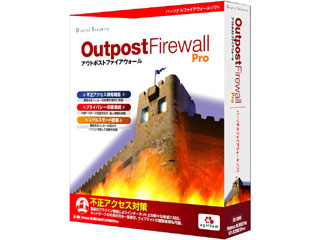
Outpost Firewall Pro, provides a superior arsenal of defense against PC infiltration by denying unauthorized access by remote hackers and protecting against data theft, denial-of-service attacks, privacy violation, Trojan horses, spyware and more. Four major criteria define Outpost Firewall Pro: security, control, privacy and ease of use.
New in this release:
- New presets for system rules and basic applications (Outpost, aupdrun, feedback)
- SDK for plug-ins
- Third-party plug-ins support
- Rules were not created from the connection context menu in Show Network Activity window
- Application identification in presets issues
- Rules were duplicated in presets after update
- Anti-Spyware plug-in did not detect cookies
- Spyware objects found during Quick system scan could not be deleted
- Anti-Spyware plug-in did not detect viruses in running processes but detected them during hard drive scan
- Password for the configuration was checked after the open file dialog was displayed
- Not only the current object was scanned during the context scanning
- Real-time protection window was displayed not on the top of other windows
- Rules wizard window was displayed after deleting the spyware object
- Number of records in quarantine was increased after each start of the same Trojan after the quarantine was cleared
- Issues while adding spyware to Ignore list
- Learn window was displayed too slowly
- Slow configuration update during presets update, excess changes in rules contexts
- Outpost Firewall crashed during Anti-Spyware monitor work
- Ability to edit application rules and enable/disable ImproveNet in case when the configuration is protected by password and rules auto creation mode is used
- Anti-Spyware could find 0 (zero) spyware objects
- In Anti-Spyware plug-in Ignore list, clearing the check box did not work (object was still ignored)
- Unclear behavior of the Modify button in
- Anti-Spyware could not delete the registry keys
- Outpost Firewall could hang if dragging application between groups in the Options > Application dialog during spyware scan
- Disabled application rules were enabled after presets update
- Update from Outpost Firewall Pro 1.0 and 2.0 did not work
- Interface and localization issues
Program:
http://www.megaupload.com/?d=KXU5EVJQ
Fix:
http://www.megaupload.com/?d=ZY85G0SA
Size: 6.4 Mb
برنامه Folder Guard Professional ver. 7.1 Full Working

Folder Guard is a powerful computer security software that you can use to control access to files, folders, and other Windows resources, such as Control Panel, Start Menu, and so on. You can use Folder Guard to lock your personal files and folders with passwords, to stop other users from peeking into your records. You can even completely hide your private folders from virtually all applications, and such folders would remain invisible until you enter a valid password. You can also protect sensitive system files from modification or destruction, disable access to the removable drives, restrict access to Control Panel, and more.
Download Link:
http://rapidshare.de/files/9507854/fgp.rar
Size: 1.36 Mb