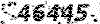دانلود هر آنچه که فکر نمایید
در این وبلاگ شما می توانید جدیدترین نرم افزار ، موزیک ، فیلم و کتاب های روز جهان را بدون هیچ گونه هزینه ای دانلود نماییددانلود هر آنچه که فکر نمایید
در این وبلاگ شما می توانید جدیدترین نرم افزار ، موزیک ، فیلم و کتاب های روز جهان را بدون هیچ گونه هزینه ای دانلود نماییدبرنامه American Systems Print Screen Deluxe v6.0

What's new in 6.0? Text Capture - Click on any window and capture the text within. Capture the text in lists, read only documents, web sites, and more!
Features:
* Capture, entire screen, active window, window, auto scrolling window, Clipboard images and text
*
* Capture a video of your screen activity to a .
* Capture images in the shape of a rectangle, round rectangle, ellipse, triangle, polygon, or even a freehand area!
* Capture your menus too!
* Capture the mouse cursor in your images
* Capture clipboard text to a .
* Email your screen shots.
* Auto Scroll. Allows you to capture the an entire web page or other document when much of it is not visible.
* Auto Save mode allows you to set a default directory where files are saved.
* Add comments to your screen captures. Excellent for sharing ideas, creating tutorials, and more.
* Notate your images with arrows, text and yellow highlights
* Adjust the print scale from 1% to 1000%
* Print the image anywhere on the page.
* Automatically save captures to a file in a specified folder
* Time delay screen capture
* Email screen prints within the program.
* Print DOS screens
* Be able to place multiple pictures on one printout.
* Live Update insures you always have the most recent versoin
* Capture files in 25 file formats
* Automatically make your printouts lighter or darker
_______________________
http://rapidshare.de/files/11261405/ASPSD6.rar
pass: ls